تاريخ التسجيل : 22/07/2009
 |  موضوع: تحميــل :: Windows 7 Netbook Edition Build 7264 X86 موضوع: تحميــل :: Windows 7 Netbook Edition Build 7264 X86  الإثنين 18 يناير 2010 - 20:31 الإثنين 18 يناير 2010 - 20:31 | |
| Windows 7 Netbook Edition Build 7264 X86  File: Windows.7.x86.Build.7264.Netbook.Edition.iso File: Windows.7.x86.Build.7264.Netbook.Edition.iso
Size: 1 480 4275 20 bytes
MD5: 5EAEE9B6CBA905FF5691FD172F32E427
SHA1: 8B49F2A7A8DB22004985AD7E905435753545A82A
CRC32: 02404775
The Eee7 is a special version of Windows 7 Ultimate, based on the last edition 7264, made by the group "ModMyEee" and occupies only 1,49 GB USB drive and at 4 Gb hard disk. Operates on any netbook, the Eee PC 7 "4GB, until the last Sony Vaio P series and is faster and the XP SP3. No major operation has not been deducted. All networking capabilities remained intact. Hardware support is not removed.
Some of the things that have been removed:
Old drivers, games, Asian languages (can be added later), the files, and more.
System Requirements:
Hard Drive 4GB
RAM 256mb (recommended 1GB)
CPU according to the netbook, 900 MHz +
The above iSO file is not bootable from a USB Stick, to make it bootable from a USB Stick follow the instructions below
Important Information:
* When installing Eee7, The final phase of installation (Finalizing Installation) could take some time depending on the netbook to have.
* If you do not have drivers for Vista to install the devices , then simply download the drivers for XP, go to the executable file (. Exe) that you downloaded, right click -> Properties -- > Compatibility and check the option "Run this program in compatibility mode" for:
Windows XP (Service Pack 2)
To be able to install the netbook due to lack of dvd drive,we should prepare a USB Flash to make it bootable.
What we need:
* USB Flash Drive (2GB + more)
* The DVD which we burned the image of the iso that you downloaded
* A computer with Vista / Windows 7
Step 1: Formating the USB Flash
The following steps we will use the command prompt to create the appropriate Usb flash fomat with diskpart. [Note: It will erase all the data on USB Flash, be careful.]
1. Connect the USB Flash Drive
2. Open the command prompt as ............. (Go Start> All Programs> Accesories, right click on the "Command Prompt" and select "Run as ............."
3. To find out what number corresponds to the USB Flash Drive you should type the following in the window of the "Command Prompt":
diskpart
list disk
The number corresponding to your USB will be appear in the list (see the USB and the capacity of)
This number will need in the next step. Suppose that the USB Flash Drive is the disk 1.
4. Format the USB typing the following commands in the same window. Attention, replace the number "1" on disk 1 to the number of your drive as emerged from the above list.
select disk 1
clean
create partition primary
select partition 1
active
format fs = NTFS
assign
exit
When you enter this, you will have a USB Flash Drive formatted ready to be bootable.
Step 2: Let's make the USB bootable
we will use the application bootsect that is in the EEE7 DVD.
We will use the same command prompt window from Step 1:
1. Put the dvd of Eee7 in the drive of your computer.
2. Change the drive in the command prompt with that which is your drive. Suppose that the DVD drive is D:
d:
cd d: \ boot
3. We will use the bootsect to define the USB as a bootable NTFS drive ready to accept the Eee7.
Suppose that the USB Flash Drive is G: \, your position in G: \ put the letter of your USB.
Enter:
bootsect / nt60 g:
4. You can close the command prompt,now the USB is bootable.
Step 3: Copy files from DVD to USB Flash drive
The easiest way is through the windows. Copy all files from DVD and paste it in the USB flash drive. Just copy all the files, you're ready.
Step 4: Set the BIOS to boot from USBSize : 1412 MBSharingmatrix part 1 | Sharingmatrix part 2 | Sharingmatrix part 3 | Sharingmatrix part 4 | Sharingmatrix part 5 OrUploadbox part 1 | Uploadbox part 2 | Uploadbox part 3 | Uploadbox part 4 | Uploadbox part 5  الموضوع : تحميــل :: Windows 7 Netbook Edition Build 7264 X86 المصدر :منتديات تقى الإسلامية الكاتب: AboOoHeLLoOo الموضوع : تحميــل :: Windows 7 Netbook Edition Build 7264 X86 المصدر :منتديات تقى الإسلامية الكاتب: AboOoHeLLoOo توقيع العضو/ه:AboOoHeLLoOo | |
|
|
El Helalyaالمؤسسة
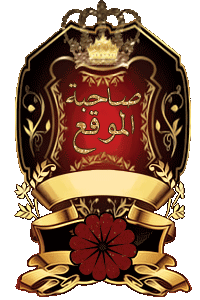
تاريخ التسجيل : 08/08/2008
 |  موضوع: رد: تحميــل :: Windows 7 Netbook Edition Build 7264 X86 موضوع: رد: تحميــل :: Windows 7 Netbook Edition Build 7264 X86  الثلاثاء 19 يناير 2010 - 2:16 الثلاثاء 19 يناير 2010 - 2:16 | |
| |
|
svl9900عضـــو جـــديد

تاريخ التسجيل : 03/12/2009
 |  موضوع: رد: تحميــل :: Windows 7 Netbook Edition Build 7264 X86 موضوع: رد: تحميــل :: Windows 7 Netbook Edition Build 7264 X86  الثلاثاء 26 يناير 2010 - 20:45 الثلاثاء 26 يناير 2010 - 20:45 | |
| |
|
السوالمعضـــو جـــديد

تاريخ التسجيل : 03/02/2010
 |  موضوع: رد: تحميــل :: Windows 7 Netbook Edition Build 7264 X86 موضوع: رد: تحميــل :: Windows 7 Netbook Edition Build 7264 X86  الأربعاء 3 فبراير 2010 - 5:41 الأربعاء 3 فبراير 2010 - 5:41 | |
| |
|



